同一台电脑创建多个github账户
文章目录
通常我们会有一个工作的gitlab账户、还会有一个github私人账号用,或者有两个及以上的github账号,所以在同一台电脑上会存在多个github账户的情况,此时默认的githug配置不在生效,我们要先清除掉之前设置的全局github 用户名和邮箱。
1.配置仓库设置
1.1 清除全局配置
|
|
1.2 设置local配置
然后不同的git项目需要单独配置一次
|
|
所以,以后我们的项目也只能使用ssh方式操作。
2. 生成多个ssh key
既然我们需要多个github账户,就需要多个独立的ssh key。
- 查看电脑上所有的
ssh key,ls -al ~/.ssh - 采用rsa老算法生成
ssh key, 使用ssh-keygen -t rsa -b 4096 -C "your_email@example.com",这里要格外注意第二次生成时,要起另一个名字,例如默认名字会是id_rsa,此时我们输入一个id_rsa_wsl,.ssh目录下就会用两对不同的公私钥了,新的ed25519算法生成公私钥的ssh-keygen -t ed25519 -C "your_email@example.com"暂时不知道如何配置下一章的ssh config。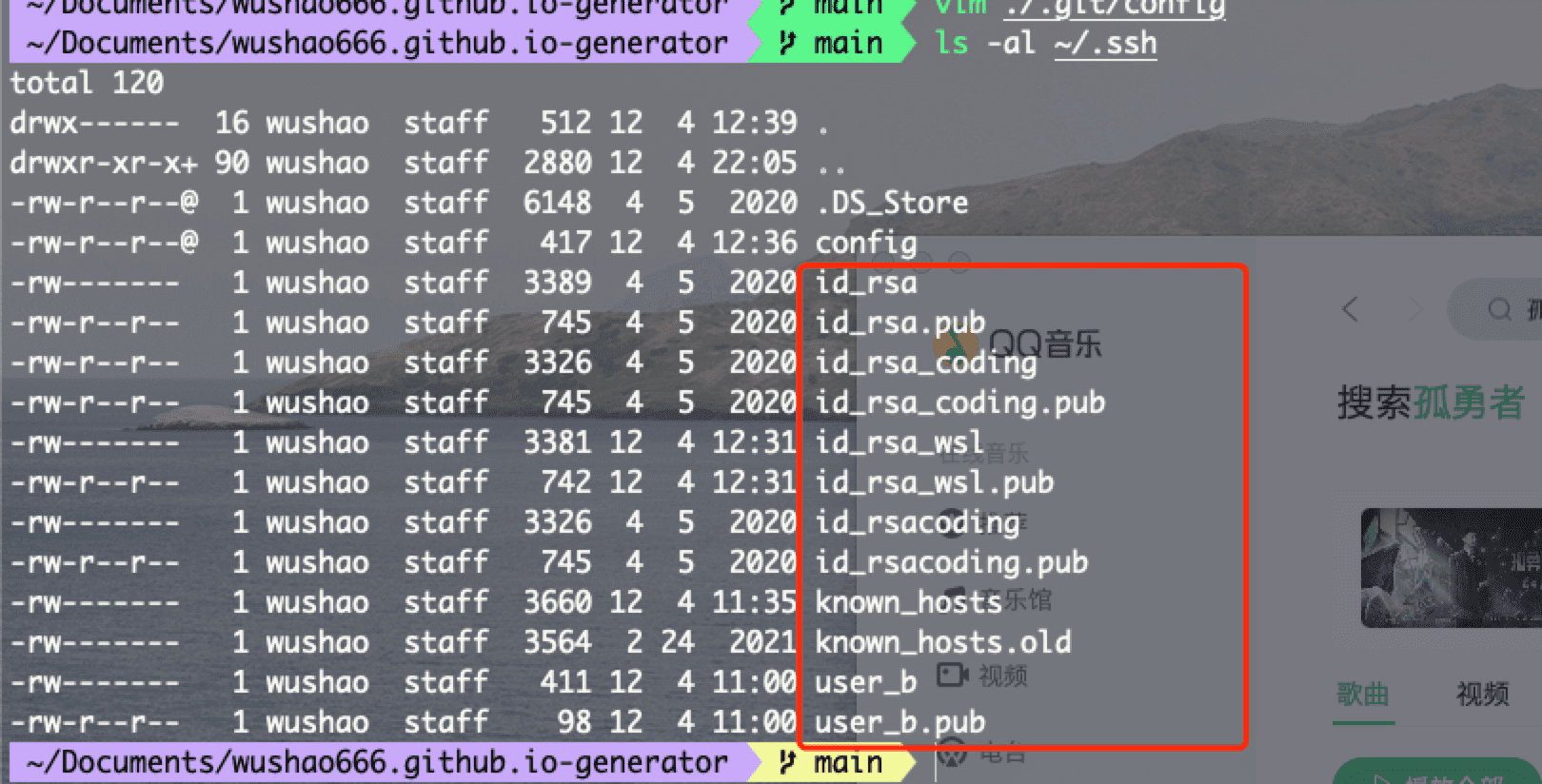
- 分别在不同账户下的GitHub的设置中粘贴ssh key 公钥,
pbcopy < ~/.ssh/id_rsa.pub
3. 配置ssh config
如果在.ssh目录下没有config文件,需要创建touch ~/.ssh/config,
修改config,以我的配置文件为例,默认经常使用的github账户为账户1,生成ssh key 时直接使用默认的,账户2采用别名id_rsa_wsl,配置文件中的Host名字一定不能一样,对后面不同账户的的git 操作极为重要,以下是配置文件内容:
|
|
配置完了上述操作后,测试一下
|
|
上面@后面的那个就是config中的那个Host名字,配置啥都可以,只要这里保持一致即可。
注意
因为我们有了多个GitHub账户,就不能再使用默认配置了,以后不同项目的克隆和提交啥的操作,对于不同的项目ssh url要修改一下,例如我们的账户2需要克隆时修改一下:
|
|
在ssh操作中中,url的@与:之间就是Host。
为了方便起见,我们在每个git项目的.git/config下可以直接更改remote "origin"]。
|
|